Pages were designed to be the official public Facebook presence for brands, businesses, or public figures. Utilizing a proper social media campaign through your Facebook page develops leads and loyalty organically. If you create a Facebook Page, you can gain access to an unlimited number of followers and fans. These are the people who “like” the page and stay up to date with your content.
The use of Facebook Pages for marketing and business can be an extremely effective way to grow your brand, when done properly. Pages work similarly to profiles, updating users with links, events, photos and videos. This information appears on the page itself, as well as in its fans’ personal news feeds. A Facebook Page is different from a Group but both are useful for businesses looking to capitalize on the benefits of having an online presence. To learn more about how to utilize Facebook Groups read our guide on The Quickest Way to Build a Successful Facebook Group for your Business.
Social Media Campaign Challenges and Fixes:
How to create and schedule social media posts across multiple platforms:
Free: You can use Facebook Business Manager’s own Publishing Tools to schedule posts. Remember that a Facebook marketing strategy cannot be completed without an organized schedule for all aspects of the campaign.
Paid: We recommend Buffer Publish for straightforward social media scheduling,
Hootsuite for all-in-one social media scheduling, monitoring, and analytics. Loomly for all-of-the above plus generating post ideas for social media.
Steps and tips to fix common Facebook Campaign problems:
Verifying content consistency with multiple team members involved in the posting process:
Use a consistent post style and format. This gives your followers a way to know what to expect from your content making them look forward to it. Use a Posting Scheduler and making sure all team members understand the expected layout and style of posts. This will make it easier to manage overall content consistency for your Facebook Page.
Managing your community and monitoring for campaign mentions, engagements, and opportunities:
Don’t ever make the mistake of managing a Business Page or Social Media campaign alone. Set up proper moderators, and Page admins to monitor engagements, mentions, and opportunities for organic growth. Social media content management software also monitors the performance of your content, and saves your campaign managers some time.
Reporting and tracking your content and campaign performance:
You can track your Facebook Page performance right in Facebook Business Manager in your Analytics section. You can also do this through a paid for account with Hootsuite or Loomly.
Soliciting and curating user-generated content:
Set a dedicated admin or moderator to curate user-generated content. They should also connect with early followers of your brand to create an ambassador team. They can generate content for your Page and gain new followers. Offering incentives like personalized discounts off products they already buy or an affiliate program, will keep current followers happy. Outsource to your already happy clients to bring in new customers and more followers!
Optimizing your campaign to ensure your numbers keep growing:
Part of Facebook ad optimization is analyzing your Facebook ad accounts. There are always some days and hours that outperform the rest. Go to your Facebook Ads Manager reports and use the Breakdown menu to break down your campaigns by Day. Find out which weekdays contribute to the most conversions. Use the performance data from multiple Facebook campaigns to discover the best time for advertising. Use this information to set your campaigns on a custom schedule, so that you reach your prospects at the time with the highest potential.
Management challenges during a marketing campaign, to increase your Facebook reach and promote growth for your Page and brand, often stem from a lack of tools and infrastructure. Access to the right software and people can make the difference between failure and success. With the right tools you can minimize effort, expedite planning, and optimize your budget. Thankfully there are a lot of software options to choose from. Having the right plan and people in place prior to launch can grow your Facebook Business page quickly and efficiently. Don’t let prior attempts or setbacks stop you. Make a plan, execute, and continue to optimize your campaigns for growth, until you reach your desired results.
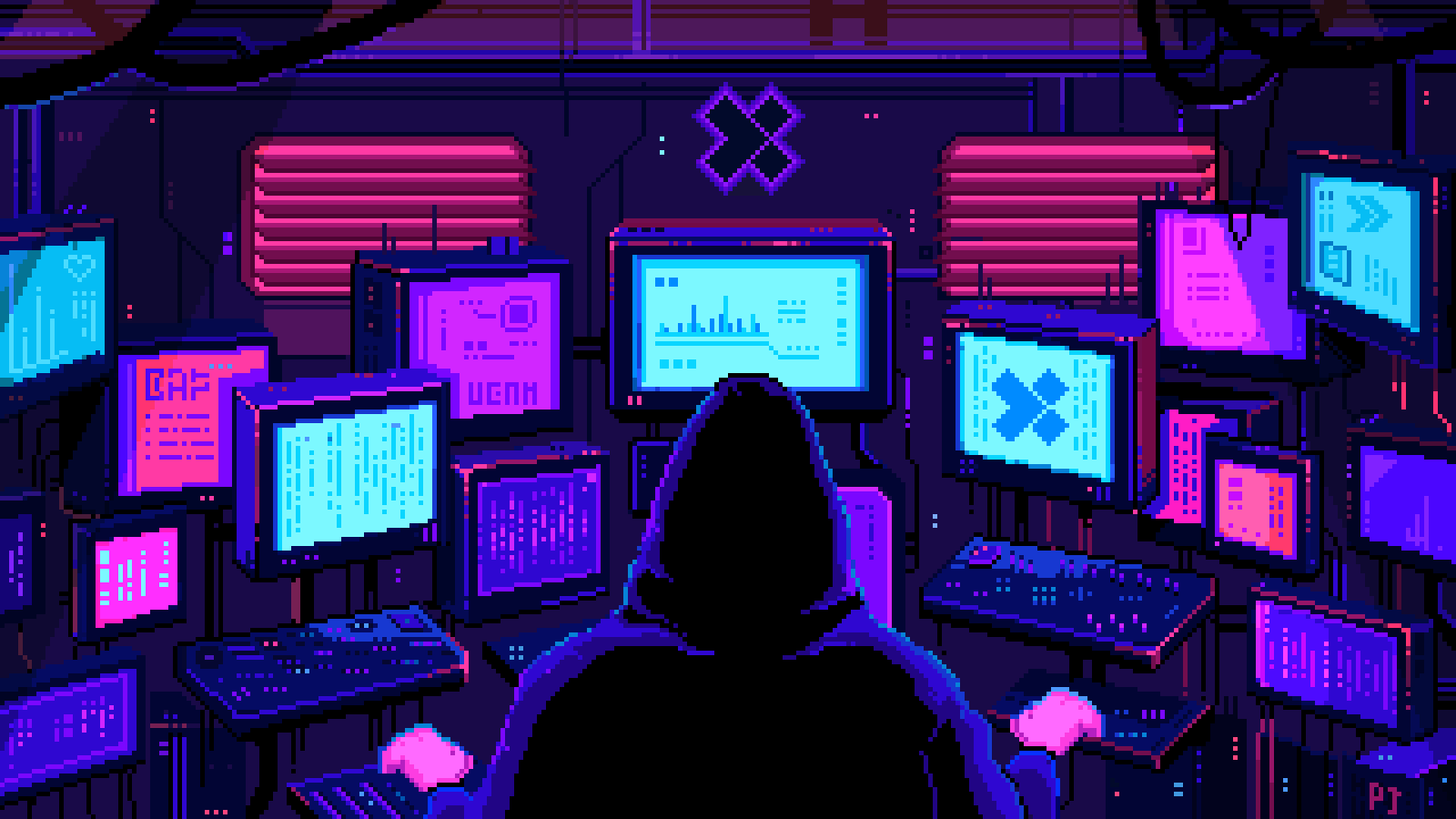

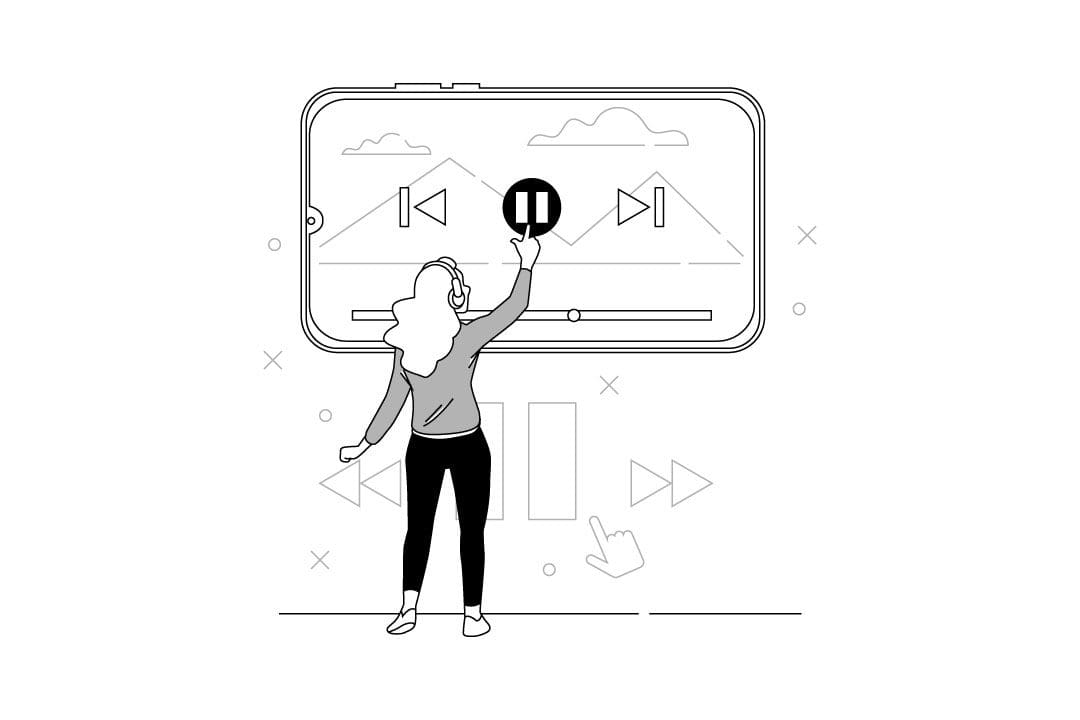


The Quickest Way to Build a Successful Facebook Group for Your Business - Brynga
[…] A Facebook group is a place where friends, acquaintances, or people can come together to engage in a shared interest, whether that’s a cause, an issue, or an activity. Groups provide a place for organic discussion about your products or services and present the opportunity to cultivate brand awareness. Unlike groups, pages were designed to be the official public Facebook presence for any entity such as brands, businesses, or public figures. Pages and Groups are both effective for connecting with an audience, but they function differently. Give our other blog post a read if you want to learn more about Quick Growth for your Business Facebook Page. […]